Quick review
The good
The not-so-good
Need a baby monitor that’ll talk directly to your phone? The Eufy 2K Baby WiFi monitor could suit, even if it can end up feeling a little basic.
Keeping tabs on your kids while they’re sleeping is the job of any baby camera, but these days, you can skip the dedicated monitor and go straight to your phone.
Both options are available in the market, but the old school approach is to have the physical external monitor, and these days you have a device that does pretty much everything. Our lives revolve around what our phones can do, so why shouldn’t your baby monitor take advantage of that, too?
The answer is it can, and baby camera makers are getting in on the action, allowing our phones to double up as monitors alongside everything else.
Anker’s security brand Eufy is getting in on the action, too, with a baby monitor that can have its aim repositioned using just an app. At under $250, is it good value in Australia?
What is the Eufy Baby 2K WiFi Baby Monitor?
A security device focused on the security of your kids while they sleep, the Eufy Baby 2K WiFi monitor offers up what the name suggests, with a 2K video camera to check up on the little one, capturing 2K video and screenshots measuring as high as 2304×1296, giving you a little more than Full HD to work with. Think of it as a 4 megapixel baby monitor, because that is basically what it is.
Also known as the Eufy S300 Baby Monitor, the camera supports tilting and panning, using a motorised system to let you move the aiming position, even if the camera stays physically where it is.
That means you’ll want to position it somewhere or mount it to a wall, and then use the in-app controls to aim the camera, which allow you to aim and re-aim the camera so that it looks directly at a crib or even your kids.

To do this, you’ll rely on WiFi, so make sure you have that. The camera uses a 2.4GHz network, which should cover any recent wireless system in most homes.
Inside, there are sensors that can trigger on noise, plus ways to check the temperature, and the camera can also work in colour during the day before switching to a monochromatic night vision mode.
There’s also a microphone and speaker system, should you want to talk to your kids, with the app providing access, while also delivering video and alerts for when things happen.
Finally, there’s a microSD card in the box for using with the microSD slot inside the Eufy Baby S300, allowing you to store images and videos from the camera locally. No needing to pay for an external service, it seems.
Does it do the job?
Setting up the Eufy 2K Baby Cam is a bit of a task. It feels like it shouldn’t be, and really installing the camera is a cinch, but signing up to Eufy? That can be a chore.
We’re not sure what’s wrong with Eufy’s login system, but we’re also not entirely sure what’s right about it. Going through the motions took a good three times before our email and password combination worked, and when we tried the same combination to log the wife in (so she could monitor the bub), the password failed again.
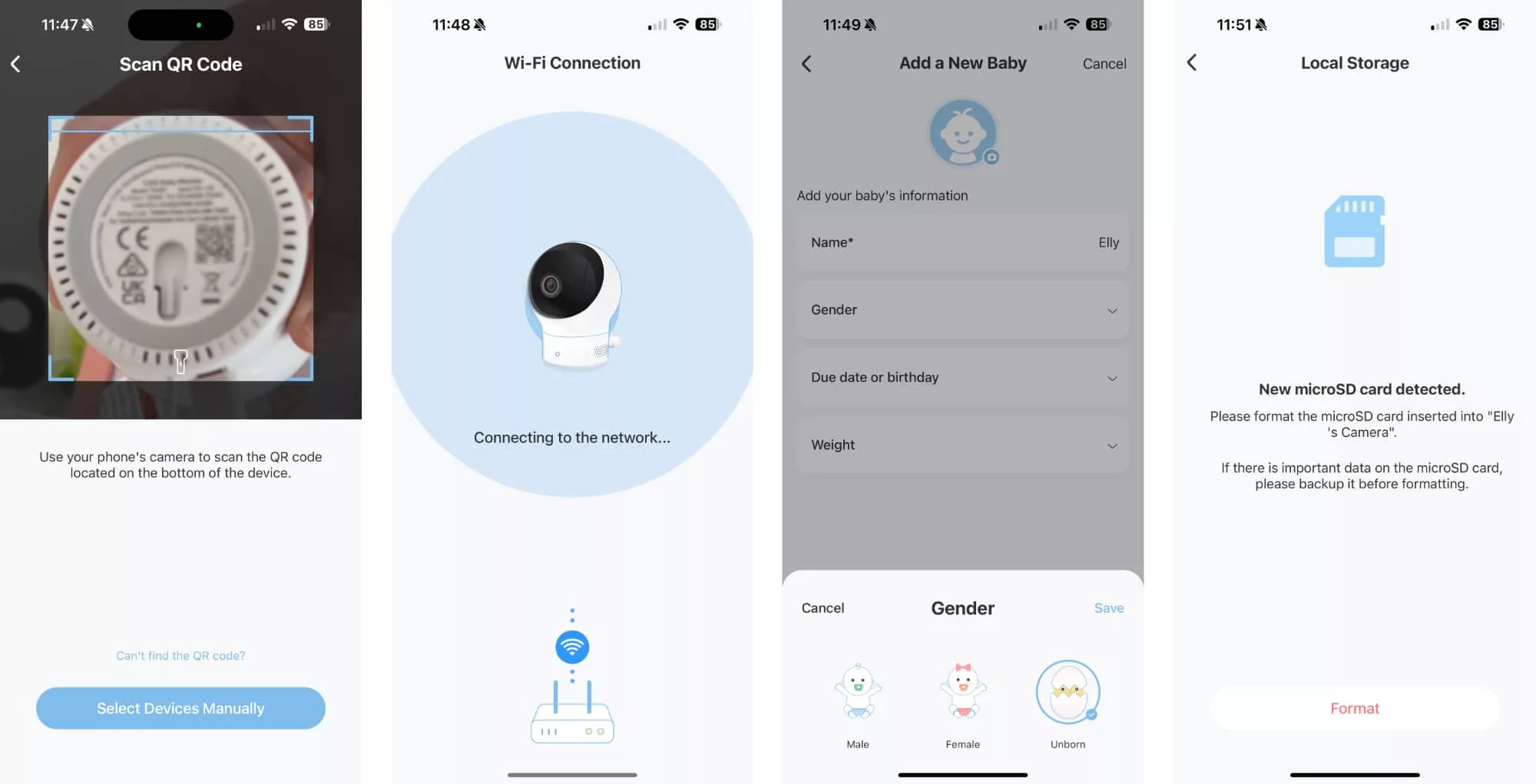
Stick with what is clearly a trying and slightly frustrating arduous process of creating a membership at Eufy, and at least installation of the camera is simple: run the app, snap a shot of the QR code on the bottom, connect the camera to your WiFi, and insert the included microSD card, and you’re pretty much good to go.
From there, the 2K camera connects to your WiFi and can provide colour vision of your bub in daylight, before switching to the standard black and white of night vision.
The app will let you login and peek in on your kid (or kids), watching or snapping a grab from the camera, and you can even get Eufy to wake you with a surprisingly loud alarm noting that your child has screamed. That’s all well and good.

What does it need?
What you can’t get the app to do tells you a lot about Eufy’s app, which feels like it needs more time in development.
For instance, there’s no way to schedule the camera so it only fires at certain points. If your child sleeps at certain times — say two sleeps a day — the camera will respond to crying at all times, whether they’re in the bed or not. That’ll mean errant crying notifications.
The camera also comes with a smart sock, but if you opt not to use that extra, the information screen for your baby will be totally wasted.
Even with a few days of crying notifications, Eufy’s dashboard persisted on telling us we’d need to use the Smart Sock for analysis, history… or, even just the summary.
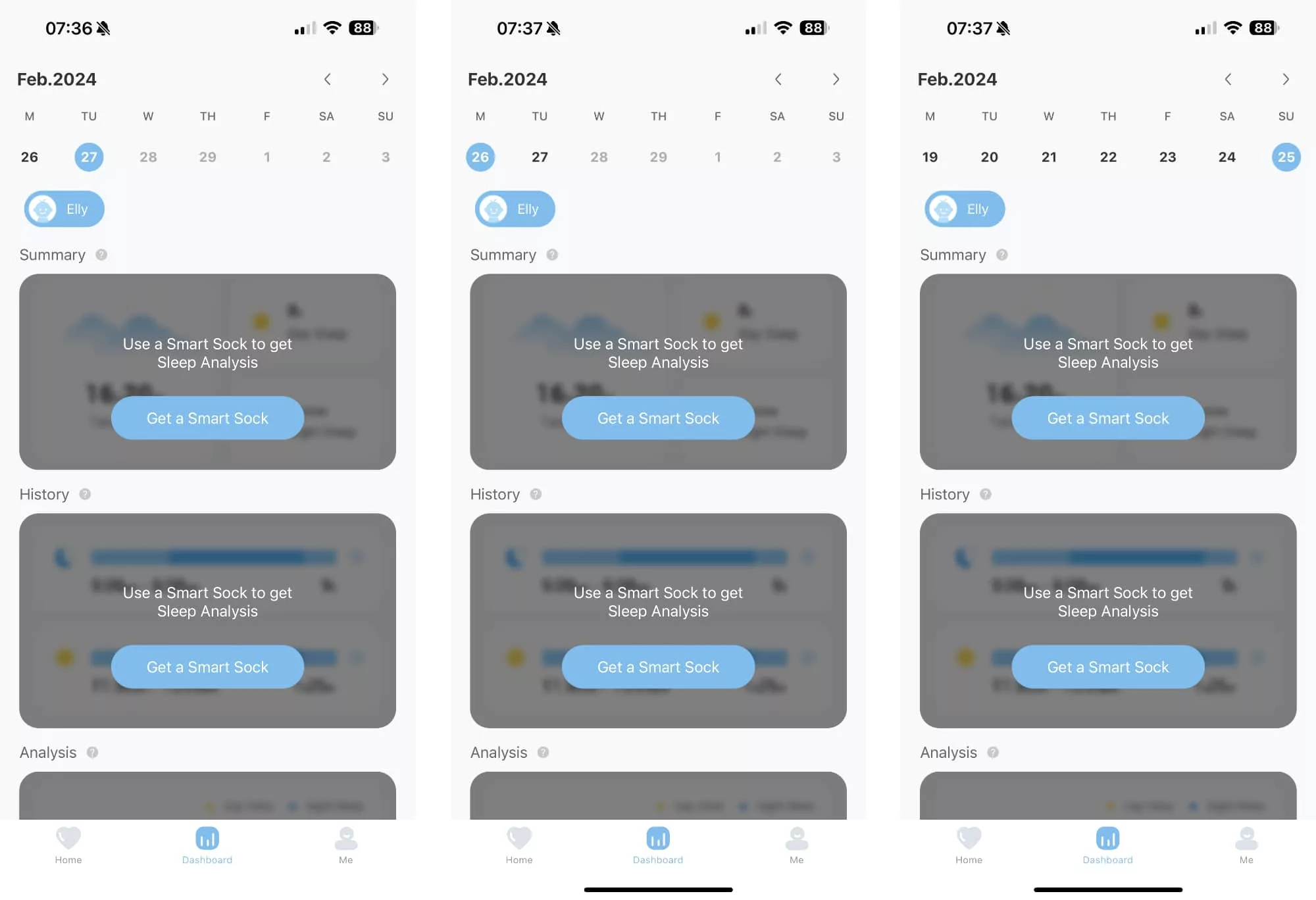
There are no AI insights here unless you use the entire collection of gadgets, which seems short-sighted on the part of Eufy. Requiring you to use an extra gadget that might not be useful at all just so you can gleam any insights or history is flawed.
There’s also no way to monitor your kids in the background, with this more of a set-and-forget sort of system. In that you set up the Eufy 2K Baby Cam to monitor your kids, and only when something happens will it really tell you.
If you’re looking for background sounds when the phone is off like you can in the Cubo AI Plus, this Eufy Baby Cam isn’t for you. It just doesn’t do that.

Is it worth your money?
Priced at $229 in Australia, the one saving grace for Eufy’s 2K Baby Cam could be its price, which is half the price of the Cubo, and lower than many other $500+ models out on the market.
By comparison, the Eufy Baby S300 WiFi-only baby monitor is semi-affordable, even though it can feel as if you’re getting a bit of the no-frills variety of baby monitor. It works, sure, but you mightn’t get the best experience by comparison.
Worth noting was the price of the model Eufy supplied, the Eufy Baby S340, which is a pack including both a smart sock and the 2K WiFi Baby Cam. Bundling both of these increases the cost to $549.95, which might be worth it for folks who want both gadgets, camera and sock. However, you also need to make sure your kids will wear that sock, otherwise it’ll be wasted, and so will your insights.

Yay or nay?
The basics is really what the Eufy 2K Baby Cam offers, and for some parents, that will be totally fine. A camera that monitors your kids and stores your images and video locally? Yep, that’s what the Eufy Baby Cam can do.
But if you’re looking for insights, analysis, and a way to listen to your kids remotely without having the app running, look elsewhere. This is really for the basics and not much else. There are better options out there, but this one will do the job. Somewhat, anyway.







