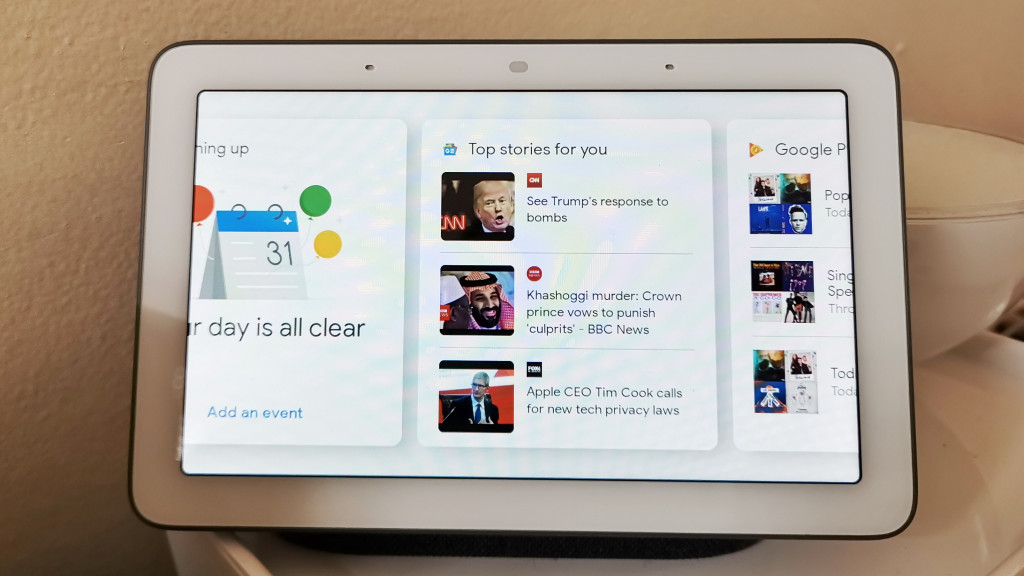Quick review
The good
The not-so-good
Google has a new way to make your home smarter, and thanks to its 7 inch touchscreen, could make the whole smart home thing much, much easier. What is the Google Home Hub?
Last year’s arrival of Google’s “Home” was the search giant’s first foray into making the home smarter, offering a speaker with a microphone making it possible for you to talk to and command, controlling your home action by action.
It was the first device, but certainly not the last, and now that we have the mid-sized Home, the positively tiny softened hockey puck that is the Home Mini, and the massive-sized Home Max, people everywhere get the chance to let Google assist at home in one of three ways.
And now there’s a fourth, and it’s one that’s sure to make controlling your smart home even easier, because you can see the results, talk to it, and touch it, too.
Design and features
A little bit different from the smart speakers of last year, Google’s Home Hub is a smart speaker, and yet also isn’t. Instead, it’s a new class of its own.
It’s called a “smart display”, and it takes what works in the smart speaker and gives it a visual interface, not just talking back to you when given instructions, but showing the results on screen. In a way, it’s like constantly carrying a big phone around dedicated to that speaker you’re talking to, and yet it’s also a little more.
Design-wise, though, it’s exactly that: from the moment you lay eyes on the Google Home Hub, you’ll think it’s a tablet mounted to a speaker, because that’s exactly what it looks like.
There’s a 7 inch touchscreen display taking up the front, with two microphones along the top flanking a light sensor, and this is all mounted to a speaker that gets plugged into the wall.
Unfortunately, there’s no battery in the Google Home Hub, nor is there any wired internet, but there is Wifi and Bluetooth, so there’s a good chance that it will work with pretty much any modern home.
In-use
Using Google’s Home Hub is more like using a speaker and less like using a tablet, which is interesting because it feels more like the former and less like the latter.
While the Google Home Hub may appear to be a tablet mounted to a speaker, it doesn’t run an operating system you’ll be familiar with, working on Google’s Home smart platform and nothing else. That means you’ll get by using the Home Hub more by talking to it than anything else, something that may come across a little strange since touch support is included.
Touch isn’t as necessary on this smart device, though; you can push media buttons on the screen to play and fast forward, and you can swipe from the left to right side to go back in the menu screens, or swipe down to bring up a list of the devices in your home connected over the Google Home system, but that’s about all the touch you’ll need.
Primarily, the Google Home Hub is operated by talking to it, and talking much like you would with another Google Home speaker.
“Hey Google, what’s the weather?” you might ask, only to have Google’s voice ring out today’s temperature and conditions, and show it and the forecast on screen.
“OK Google, play ‘Youngblood’,” you might follow up with, and Google will say that it’s playing “Youngblood by Five Seconds of Summer on Google Play Music” not long after. An image of the band’s album loads on screen, as does the media controller, allowing you to skip the song if you get bored.
You see, you can still touch aspects of the screen, but controlling the Google Home Hub is handled primarily by your voice, and that makes it a rather curious little concept.
Performance
The moment it becomes a part of your home, it makes the smart home idea a little easier, especially for folks who haven’t really made that jump in talking to inanimate objects like phones, tablets, and speakers.
In a way, this screen is the visual connection some people will need to make the smart home a reality, as it provides a more obvious representation of what the speaker calls out when you ask it things.
Those times you do kick it to action, it may take a second or two to kick into action, getting you the weather, a news bulletin, alarms, your calendar, and more. As you speak, your words will appear on the screen to confirm what you’ve said as you said it, and you can always touch the screen for that extra bit of control.
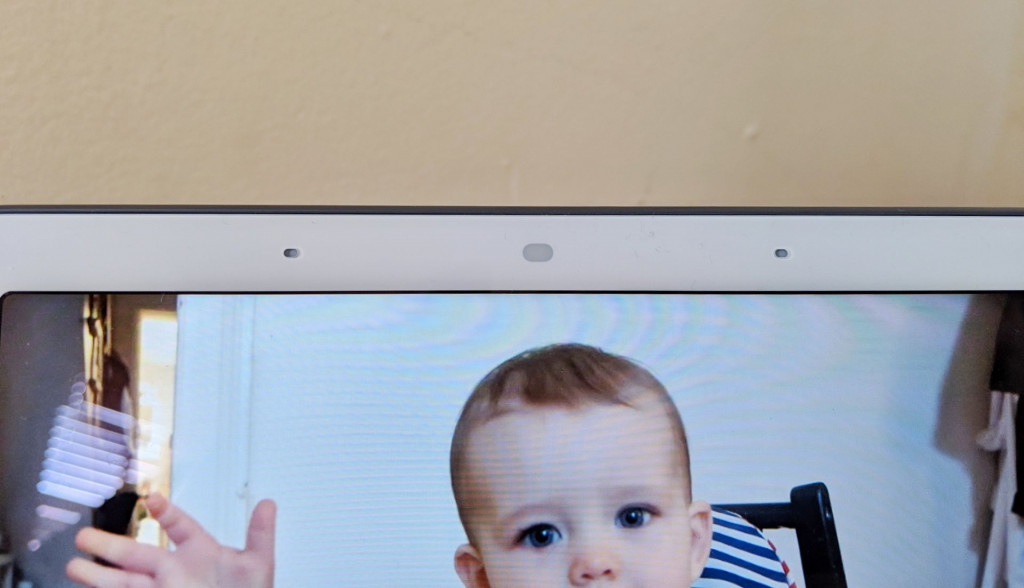
Google Home Hub can sometimes feel a little slow, mind you, but it does a pretty solid job of translating those words into action, and when it’s done, goes back to being a lovely digital photo frame.
In fact, it’s about the best digital photo frame we’ve ever seen, linking up with your Google Photos account to show your own photos (or something professionally created, if you so choose), relaying the time and weather in the corner of the screen.
To Google’s credit, there are some very nice touches here, such as a built-in light sensor that helps to change the colour of the screen to have it blend into the light of your room, and it even adapts to darkness. When everyone is headed to bed and the lights lower, you won’t see a glowing screen in the middle of the room from the Home Hub. Rather, it will lower the brightness until it’s just a dimly lit time on a black screen, until it switches the screen off.
That’s about the best digital photo frame we’ve seen, and one that does a little more than the screen you bought back in the day to show off those family photos.
Value
But at $219, the Google Home Hub may not be the thing every household needs.
If you already have a Google Home or another smart speaker platform you’re comfortable with, the Home Hub might not make the most sense, and may just seem like an overpriced digital photo frame, which in a way, it is.
Granted, the Google Home Hub is the nicest digital photo frame this reviewer has ever played with, but at $219, it’s also a relatively pricey digital photo frame.
You do get a smart speaker for the privilege, and that makes it a more capable digital photo frame, but given the sound quality isn’t a dramatic leap for the price, you may not feel it’s worth it.
Ultimately, we figure that this pricey digital photo frame that is the Google Home Hub is great for people who not only want a smart speaker that can relay information visually, but would prefer the speaker to blend into their home a little more nicely, and it definitely does that for sure.
What needs work?
And that’s something the screen does, helping connect the voice commands back to a point that makes sense. Not sure about what the speaker is telling you? There’s a screen for that.
In fact, while there’s a lot you can do with a Google Home device that is helped by the screen in the Google Home Hub, it can still feel like there’s an obvious disparity between it and the other smart systems, which means aspects of your smart home may not fit together perfectly.
There are loads of things Google’s Home system connects with, and that goes beyond the obligatory smart lightbulbs and other Google Home speakers, but unfortunately, other speaker systems aren’t a part this yet. Heaven forbid if you’ve previously invested in a smart speaker in the past, because unless it was a Google Home-compatible system, it won’t be connected (that means you can’t link a Sonos or Amazon Alexa system to the Google Home Hub).

You also can’t take the Home Hub around with you, making it clearly unlike a tablet, even if it incorporates one in its design. That’s probably not such a big deal in the grand scheme of things, but tablets are usually portable, and this isn’t.
A small battery would have definitely been handy, especially if you wanted to bring that Google Hub around your home. We guess the Google take on this is to buy more speakers.
Of course, we’re not sure the sound is good enough to make it a speaker you’ll want to take around with you. It’s acceptable, but we wouldn’t call it great, and certainly not on the level of the Sonos One, or anything else close to its price point.

Final thoughts (TLDR)
Buying into the concept of a smart home is an easy decision for folks who live on the cusp of the new and exciting, but those who may wait a little might find the idea difficult.
After all, you’re integrating a system designed to do the work for you, and that’s something not everyone is programmed to really connect with. If you’re an early adopter, talking to your speaker is probably nothing out of the ordinary, but not everyone in your home may be suited for that.
And that’s where the Google Home Hub really comes in, offering an easy approach to understanding the smart home with what is basically a translator that is always on, and always ready to help you get the message across.
It also helps that it’s about the best digital photo frame you could ever imagine, adapting to rooms and informing you of the time and weather. You might even call it the digital photo frame evolved, because that’s what it is.
However, because it’s made like a digital photo frame, it won’t be for everyone. If you already have a smart speaker or two in your life and you get how they work, the Google Home Hub probably isn’t for you. For folks who have already had the Kool-Aid and get the point of the smart home, this doesn’t bring a whole lot to the table.
But new smart home buyers will totally get this, and it will even make their family photos stand out in a whole new way, too. Worth checking out if you’re new to the smart home, for sure.