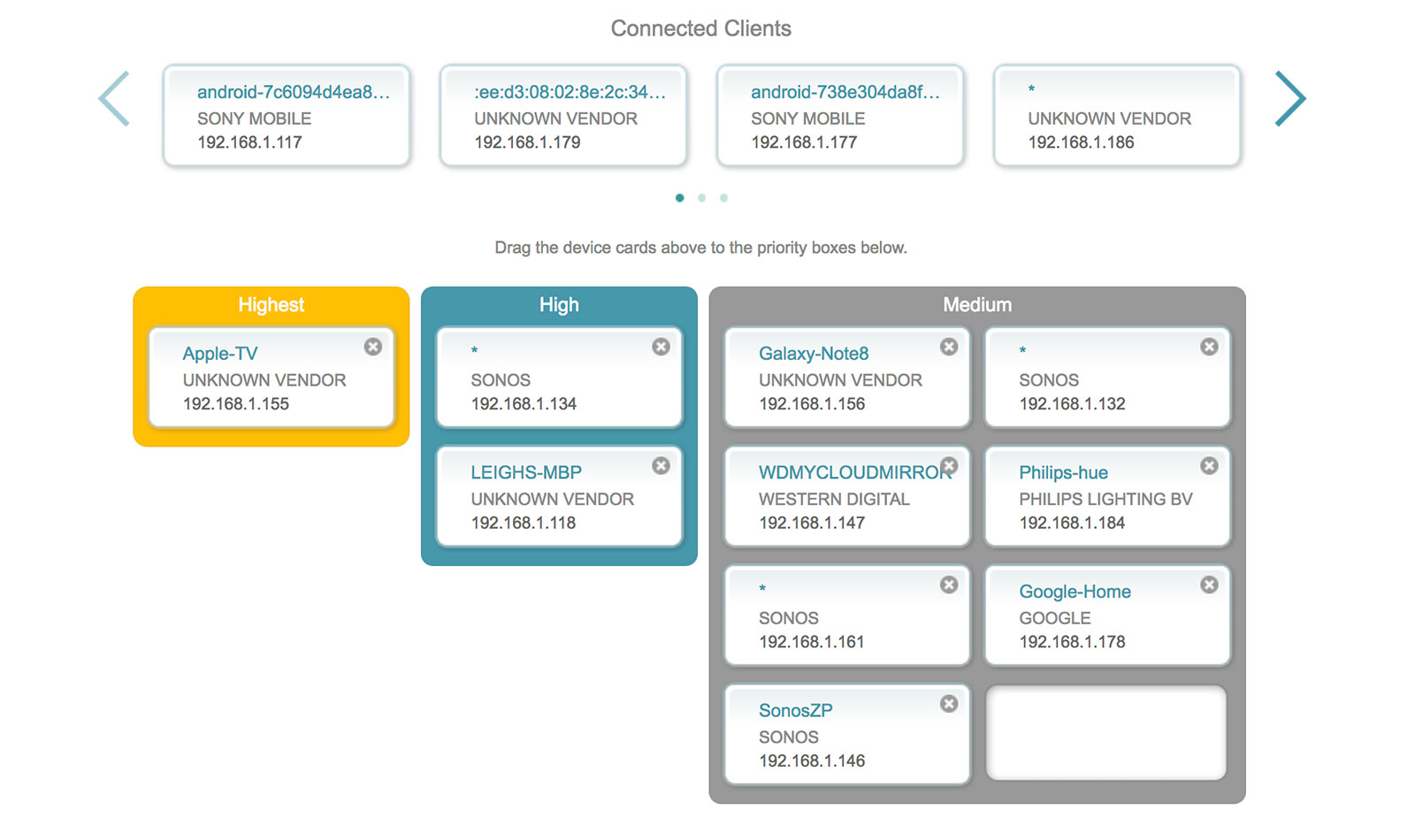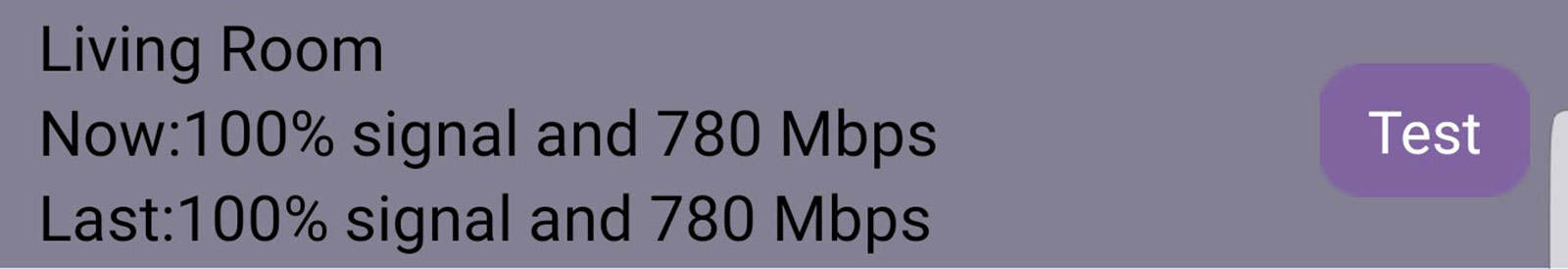Quick review
The good
The not-so-good
If the NBN is just around the corner but you’re still stuck on ADSL2 and want some fast WiFi, the D-Link Cobra has your name on it.
It’s 2017, and we’re all gadgeted up. We have at least one phone each, and probably at least one computer each. Our TV connects to the web, as does our video game console, not to mention the speakers, the entertainment boxes, the storage devices, and even the odd tablet and appliance here and there.
We are as gadgeted up as we could ever be, and the more people you have in your home, the more connected you likely are.
That means you need more bandwidth to deliver this across the homestead so that no one complains of everything falling to pieces, and that everyone gets internet access regardless of where they are, be it the living room, dining room, bedrooms, kitchen, or the bathroom.
But there’s a problem: more devices and bigger homes mean routers can and will struggle, as the hardware tries to keep up with demand, shifting the balance so that everyone gets the best chance and experience from the internet connection, which also is likely struggling under the load, especially if you haven’t been lucky enough to get the National Broadband Network in your parts yet.
If that’s you, you’re likely waiting to make an upgrade, because you’re not sure of the hardware you need. You know you need one — because you have all of these devices — but which do you go for: do you take the device that’s just the router with NBN support built-in, or do you find something else?
D-Link might have the answer, and it’s our favourite style of technology, as the router meets the modem for a true definition of convergence, arriving in the D-Link Cobra DSL-5300.
Design
The obvious place to start with the D-Link Cobra is design, and that’s because when you see this thing, you may wonder what exactly D-Link was smoking when it came up with this look.
Big, triangular, and feeling very much like what would happen if a design team channelled either the ancient pyramids or an old Pizza Hut eat-in (which in many places is also ancient), the Cobra continues X- Link’s obsession with the decidedly pointed hardware, offering what is essentially a big triangular prism with a whole bunch of hardware inside and a ton of antennas on the outside.
Specifically, there are eight of the things, with the eight large antennas coming off the side like legs of a spider, and the aggressive look of the snake-named device helping to complete the metamorphosis into full-on beast.
Features
And beast is precisely what’s on offer here, as the D-Link Cobra packs a 1.8GHz quad-core processor, 802.11ac WiFi technology, and a good 5.3Gbps of bandwidth, which is where the AC5300 comes from in the name and branding material.
You’ll find four Gigabit Ethernet ports here as well as two USB ports (one with 2.0, another with 3.0), as well as WiFi supporting not just the latest Wave 2 WiFi technology, but Multi-User Multiple-In Multiple-Out technology, also known as “MU-MIMO”.
While the wireless routing technology is one of the main features, the D-Link Cobra also features an ADSL2+ modem inside, taking a telephone cable connection, too.

In-use
With all of that out of the way, it’s time to install the D-Link Cobra, and fortunately, installations have come a long way over the years.
While an older modem router might have you log in through an awkward cumbersome interface, D-Link’s is schmick and new, and about as easy as it gets.
Once you’ve plugged in the Cobra and switched everything on, connecting to the router with the settings found on the hardware’s sticker, you’ll find an interface easily guides you through everything, loading in your ISP settings and desired WiFi name and password, and letting the D-Link Cobra just do the rest.
And it is fast: in the over ten years this guy has been reviewing modems and routers, the setup has never been this easy. D-Link has sure learned a lot, and the days of ita complicated setup environments appears over, and we’re delighted.
Using the D-Link DSL-5300 from that point on is literally a case of connecting to the modem and router by the one WiFi ID, because even though this device supports three bands across 2.4/5/5GHz, all three are united under the one WiFi name, allowing the hardware to do the math and workout where you go, unless you kick into gear the Quality of Service features.
For that, you merely need to log into the router and drag which devices you want to the highest of priorities. It’s about as seamless as it gets and very easy to work without needing a degree in.
Performance
The performance of the D-Link Cobra is also very good, hardly surprising given it has a good 5.3Gbps of bandwidth spread over three bands.
Tested throughout the terrace we live in, we found that positioned near the front of the home, the D-Link Cobra was able to connect with nearly every wireless device in the home, and there were quite a few of those.
A good 20 or so had little problem connecting to the hardware, and a few metres away at the far end of the home near, there was even a skerrick of connection to be had, low as it was. That’s a fairly solid range, and one that previously had to be accommodated with at least one extension access point serving the back half of the home, lest those devices switch to a more mobile connection like that of 4G.
Speed is also well served by the D-Link Cobra, and that’s thanks to the AC5300 technology, providing 802.11a/b/g/n/ac wireless connectivity for whatever broadband connection you might have serving you.
In this reviewer’s case, it was an ADSL2+ connection, pumping acceptable albeit outdated speeds through the home over a wireless connection, and granting a semblance of speed that wasn’t quite strong enough to push a 4K content connection to any 4K tellies, but still handled its own when the devices were in proximity to the modern and router, both built into each other, of course.
Essentially, if you need a good dose of speed, make sure to sit near the front, where the hardware is connecting at speeds between 500 and 800, especially when shared between that amount of devices.
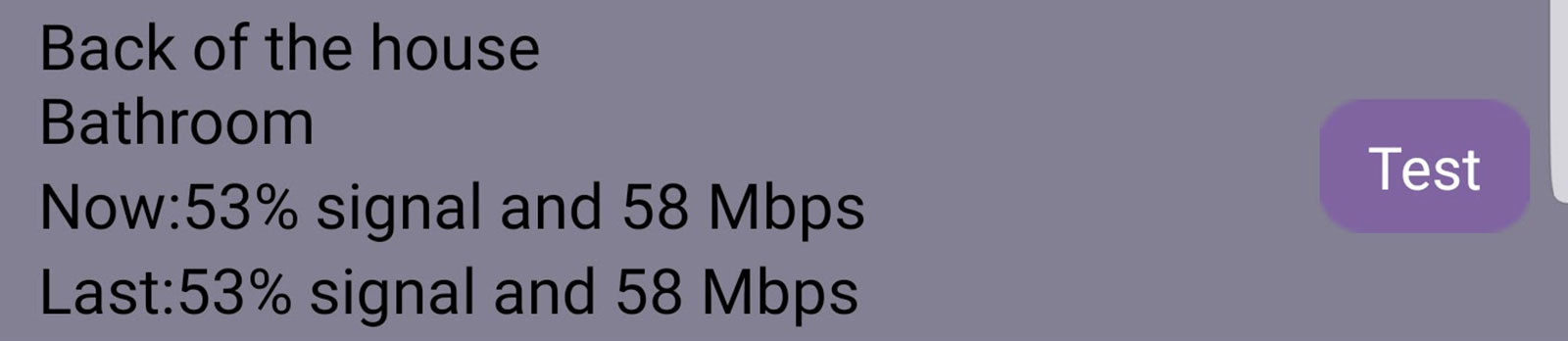
Value
With a solid set of speed and range on offer through the D-Link Cobra’s multiple bands, the one area you may struggle with is that of value.
Simply put, $749 is no small amount of cheddar, and when you’re talking about networking gear, approaching the $1000 mark always puts us on unsteady feelings, because prices of networking gear rarely get that high in the consumer space, unless you’re talking about unusual and experimental WiFi technologies well ahead of their time.
For the D-Link Cobra, that high price is at the very least close to being justified simply because of the convergence at play. Locally, we tend to find most high-speed routers being released with this much grunt — a staggering 5.3Gbps to go around — as only a router, and that’s hardly convenient for homes and families.
If you have a big space for your networking gear and slash or an understanding of modem and network setup, this doesn’t bother you, and so a high-speed router is probably no sweat.
Most homes are different, though, and so the convergence of the two technologies in a high-speed product help make the case for the D-Link Cobra to call the value as being better, even if it is still obviously quite expensive.
What needs work?
While the price is definitely high, we only have one direct criticism, with only four Gigabit Ethernet ports. Call us a little old school, but when you’re charging this much for a modem router, you kind of want five, because there might be folks who have extra connections to plug in.
We’ll count them:
- Server (Windows PC)
- Network storage (NAS, WD MyCloud Mirror)
- Security hub (Netgear Arlo)
- Lighting hub (Philips Hue)
- Sonos Boost
- Wired connection to another access point
There are six devices that need to be wired there, and while we can get the Philips Hue playing into the extra port provided by the Sonos Boost, we shouldn’t need to, because five Ethernet ports would solve this.
Fortunately, the amount of speed on offer from the D-Link Cobra has managed to give us confidence to go without Sonos’ Boost and Bridge system, so we automatically went down one gadget in using this modem router. That’s a positive step, and means we’ve freed one device, though we’ve freed a device that also allowed us to daisy chain, putting us right back in the same situation. You win some, you lose some.
However, four ports is hardly surprising, and has become the de facto standard these days, so we can’t really penalise D-Link for going along with the crowd.
Final thoughts (TLDR)
With all the speed and all the convergence, it’s pretty hard to knock the D-Link Cobra, as the DSL-5300 proves itself for homes with big needs, both in WiFi distance, ease of use, and speed.
Yes, the price is big, but the performance is equally big, making this a big deal on all fronts, ideal for folks stuck with ADSL2, with also that option to use this when the NBN eventually does come around to your neighbourhood. Eventually, eventually.
Regardless of your circumstances, we have very little trouble recommending the D-Link Cobra, simply because it works tremendously well, and outside of the size and price, is an easy upgrade for folks who need everything being offered. Highly recommended.