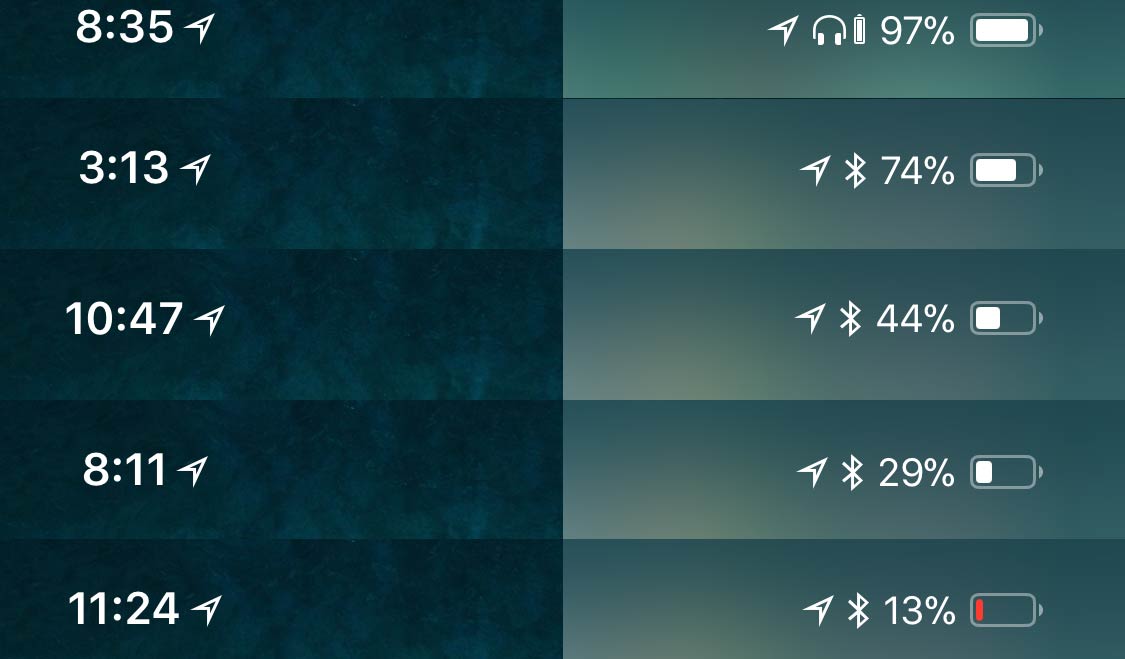Quick review
The good
The not-so-good
The iPhone has been one of the driving forces in phones for years, and with the Apple iPhone X, the most iconic smartphone is reinvented.
In 2017, the iPhone turned ten, a pretty solid achievement since most smartphone lines barely hit four or five, let alone ten. In fact, it is remarkably hard to make it past a few generations of phones, partly because manufacturers tend to give up the name and design very quickly.
Whether you call it a change of heart or the hope for a better marketing strategy that will make their newly named and different smartphone a better hit than the last one, smartphones never used to stay the course.
Apple’s have, however, and the iPhone has kept with much of what made the models great since 2017. Sure, the screen has increased in size, the hardware has changed, and the materials have gone from metal to plastic to glass to metal and back to glass again, but the front of the iPhone has largely been the same for ten years.
And for its tenth anniversary, Apple is shaking things up. With no home button and the most noticeable lack of bezels for any Apple product to date, the iPhone X is definitely different. Is it the best iPhone yet?
Design
Apple’s 2017 iPhone has certainly seen a few improvements and shifts in design, and in the X, there’s another twist, another change.
If you can imagine the iPhone 8 or 8 Plus we say this year with its glass back, metal rim, and mostly glass facade, you’re not far from where the Apple iPhone X sits, with a few noticeable changes.
While the back is still glass and shiny thanks to the support for Qi wireless charging, the edges are far more polished compared to the positively subdued aluminium framing used on both of the other iPhones.
The front is also noticeably different, thanks to that fullview screen, which stretches from top to bottom and gets rid of pretty much every bezel Apple’s iPhone has ever had. For the ten year anniversary, the iPhone X takes on a different look compared to its other siblings, and every one of them, for that matter.
There’s no framing on the top or the bottom, no home button, and while the speaker, camera, and other sensors are at the top in the very middle, they make up a small flat notch that carves its way out of the screen.
This leaves you with what is mostly a full-screen experience, differing from the way every other manufacturer with a fullview smartphone in Australia does things.
Features
That screen, of course, is one of the main features of the iPhone X, and it measures 5.8 inches and sports a Full HD+ resolution of 2436×1125, giving it 458 pixels per inch, higher than Apple’s other 2017 iPhones.
Already a slight departure for Apple, the screen also shakes things up by being OLED, providing it with stronger blacks that turn the pixels off rather than just providing power and recreating black. This should prove handy, especially as Apple’s fondness for colour accuracy remains on the phone, with the iPhone X supporting the P3 wide-colour gamut and arriving with a True Tone sensor to change the white balance of the screen depending on the environmental lighting you happen to be under.
While that’s impressive, it’s hardly all the Apple iPhone X has going for it, with much the same great hardware as the iPhone 8 and iPhone 8 Plus, delivering the six-core Apple A11, 3GB RAM, and running either 64 or 256GB of storage with iOS 11 out of the box.
Apple’s focus on solid camera technology hasn’t changed in this version of the iPhone, either, with the same great dual 12 megapixel cameras found in the iPhone 8 Plus supporting both wide and close cameras, but now supporting optical image stabilisation for both in video, something unique to the iPhone X. Ultra HD 4K video camera capture is also possible here, and at 60 frames per second.
The front-facing selfie camera also runs at 7 megapixels, and supports the Portrait mode of the iPhone 8 Plus rear camera, something Apple makes possible because of the array of sensors found at the front of the iPhone X, including the TrueDepth camera for using over 30,000 tiny dots to map your face.
Connections are pretty standard for a 4G smartphone, and so it has fast 4G internet, Bluetooth 5, GPS, 802.11a/b/g/n/ac WiFi, and a dash of Near-Field Communication which Apple reserves for its Apple Pay technology. You’ll also only find one wired data connection here, because now that the 3.5mm headset jack has disappeared, Apple’s Lightning port for charging and data transfer at the bottom is also there for music playback, complete with both Lightning EarPods and a Lightning to 3.5mm converter in the box.
Wrapping all of this up is a glass and metal casing, with the iPhone X borrowing the design of the other iPhones, though without the home button or bezels. That means you’ll get glass on either side, with the front for the screen and the back supporting the phone’s wireless charging through the latest version of the Qi wireless charging standard, while the frame is held together by a band of stainless steel.
Just like the iPhone 8 and iPhone 8 Plus, the iPhone X is water-resistant, sporting a resistance of IP67 making it highly water and dust resistant and something you can take to the lake, with the whole device arriving at 7.7mm and 174 grams.
The battery is rated at 2716mAh and is not removable.
In-use
Now that the specs are out of the way, it’s time to get into the Apple iPhone X, what is arguably one of the most anticipated phones of the year, and possibly for Apple even longer. Essentially, this is the iPhone that breaks the mould, that signals a new direction, as it shifts from the standard design that has become a little long in the tooth, and wakes up to join other devices, like the excellent Samsung Galaxy S8.
With a different type of screen running the full length of the iPhone X and no home button, using this iPhone is a little bit different from your standard iPhone.
Yes, you’ll still hit the icons you want to run and Apple won’t let you properly control the grid on the home screen (sigh), but usability of the phone has changed, and the new way of controlling the iPhone X are things you’ll have to remember, but won’t take long.
For instance, if you want to get to the home screen, instead of pressing the home button, you swipe up from the bottom of the screen. That’s ok, though, because Apple has trained you to do that with its control centre, which is now found by swiping down from the right side of the screen, the notch on the right side essentially.
In fact, each side of that notch does something different, with the right side giving you the control centre and the left side providing the standard drop down notification screen.
Multitasking is probably the most different of the gestures, because again, there is no home button for you to double tap. Instead, you’ll be swiping up from the bottom of the screen and either holding it in the middle and swiping to the left or right to get to the multitask screen, or swiping to the left or the right at the very bottom of the screen to jump apps.
Closing apps in the multitasking screen is much like uninstalling them, so hold down the apps, wait for them to provide a minus sign, and remove them like you would normally.
There are changes, but they’re not bad, and once you get the hang of them, all is well, which shouldn’t take you long at all.
Security
One of the main feature changes is the lack of a home button, and while we’ve already mentioned why this changes the usability, it also changes the fundamental nature of the iPhone X security.
You may remember why that home button was so important, because your fingerprint sensor was there, providing your sense of security and a way to stop people (like your kids) from just buying anything they pleased on the App Store.
Without the fingerprint sensor on the home button, however, and Apple has had to try a different tactic. Announced earlier in the year, that method is biometric security, using a new type of facial scanner to unlock the phone without you having to touch anything.
Well, kind of. You still need to turn on the handset using the power button at the side, but provided the facial system can see you, “Face ID” will unlock the phone, provided you adhere to a few caveats.
For starters, only one person can be modelled. Face ID stores a lot of information, and while you might think it’s just matching images to your face, the reality of Face ID is that it’s based on firing lots of little red dots at your face, providing a 3D image of your visage and storing that, meaning it looks at more than just a picture of you to unlock the system and do things.
Rather, it’s a virtual recreation of how you look in the 3D world, analysing the little details about you so that it can get the true picture, and not just be tricked. Think of it as being similar to iris scanning in the Galaxy S8 and Note 8, only for the entire face, and something you can experience well and truly simply by firing up Apple’s “Animoji” in the Messaging, which will map your face to 3D emoji so you can animate it in real time.
Animoji works across not just your mapped face, but that of friends, almost becoming the perfect demo for showing off to folks you know, though it doesn’t show off Face ID’s interesting caveats, such as not working where you’re in a crowd because it detects other faces, or having issues with some Rayban sunglasses because of the infrared filter. Facial coverings can also pose a bit of a problem, and may work some of the time.
Overall, we found Apple’s Face ID fired properly most of the time, only forcing us to type in our passcode a good 10% of the times we switched it on. Unsurprisingly, Face ID works best when the lighting is good, but even in the darkness of a move theatre, it didn’t struggle to get a facial lock, and we were able to login quite easily.
Face ID is also useful for apps and features that would normally require security, such as with the installation of apps, whereby now you double click the home button and then look at the phone.
If this sounds like too much of a change and a pain to remember, don’t worry because you don’t have to relearn anything, as the iPhone X will keep prompting you to do what’s needed the times it happens.
All other times, though, and Face ID becomes fairly transparent, working in the background and getting you used to opening the phone with a mere glance.
Performance
Once you’ve unlocked your iPhone X using your face, it’s time to get to work using the thing, and in this area, you’ll be shocked to find that the same excellent performance from the same excellent hardware found in the iPhone 8 and 8 Plus also greets the iPhone X.
That means the phone is lightning fast, and not just to use the name of the port at the bottom of the phone, because that’s Lightning, too (boom tish).
Essentially, the iPhone X is quick, loading apps about as fast as you want them, with the only issues being how iOS adjusts to the lack of a home button. That means you might see a few slowdowns as you work out how to switch apps and jump across to others in multitasking, while the occasional iOS bug reveals itself, often because the apps aren’t made to work with the fullscreen design of the handset.
Those changes will come, eventual as they may well be, but for now, you may find the odd teething issue here and there.
For the most part, however, it’s fairly smooth sailing, though that’s hardly a surprise give the amount of hype surrounding the phone.
Camera
One of the more important changes for the iPhone X, the camera arrives in a slightly different configuration. Much like its iPhone 8 Plus brother, you’ll find two cameras here, sporting support for both wide-angle and telephoto (close) photography, and there’s also optical image stabilisation across both stills and video.
In fact, the video goes so far as to support 4K at 60 frames per second, making it highly capable and compatible with those big new TVs you can find today running the UItra HD resolution everyone is so chuffed about.
That’s similar hardware to what you’ll find on the iPhone 8 Plus, and as a result, the image quality is just as good, with what have to be some of the best results this year, producing crisp colours and sharpness to rival what Samsung, Sony, and Google have all built into smartphones for this year.
But it’s more than that, because while the iPhone X reigns for image quality on the back camera, the extra technology thrown into the front-facing camera helps to complete the package.
You see just like its 8 Plus sibling, the iPhone X sports the neat portrait mode option that can defocus the background, emulating the soft bokeh of a high-end and often expensive lens, complete with lighting control allowing you to simulate different lighting options thanks to some artificial intelligence built by Apple.
Without doubt, that was once of the defining features of the iPhone 8 Plus, and something we adored about the smartphone’s camera, but it was missing in one place: the front. On the iPhone 8 Plus, selfies were just selfies, with the 7 megapixel smartphone camera capable of a lovely self-portrait, but lacking the technology to soften the background.
And yet on the iPhone X, that technology is alive and well, with the hardware of the facial login being used for the front camera, switching on the soft background mode for selfies.
Unsurprisingly, this works tremendously well, allowing you to achieve the same sort of soft focus results as the rear camera, which in some ways is more important for the front. In practically no time at all, the ugly backgrounds of a selfie image become a blur, and you don’t even have to capture the photo at a distance like you do with the rear camera’s portrait mode. Once the photo has been captured, you can edit the lighting after the fact, changing the tonality of the photo to accomodate different environments, simulated as the are.
The results make the iPhone X’s selfie camera one of the best in the business, with a defined sense of clarity and a softened background that makes it easy on the eyes, completing the smartphone camera package in a way few handsets deliver.
Battery
With a solid camera, our next area we desperately wanted to focus on was the battery, and after seeing a solid result from the iPhone 8 Plus but a less impressive battery life in the smaller iPhone 8, we had high hopes.
After all, this is a new phone with a new screen and new technology, and Apple would need to show that it knew how to make a phone that ticked all of the boxes, battery included.
And after testing the iPhone X, we can tell you that it actually does, achieving a solid 24 hours most of the time — a little bit more, even — delivering that one day of life the iPhone 8 desperately needed and that the iPhone 8 Plus can net.
Power users may still need to find a charger before the end of the day, but that’s more of a “might” situation, because the iPhone X can really handle its own, delivering a day of life without troubles, and that’s not far from where its close cousin, the Samsung Galaxy S8, sits.
Value
But one area that it doesn’t achieve the same victory as that close cousin is on price, because as you probably already know, the iPhone X is expensive. Hella expensive.
Simply put, the iPhone X is not exactly cost effective, coming in at a minimum price of $1579 for a 64GB handset and close to $2K with the 256GB model arriving at $1829.
Quite simply, if we thought the iPhone 8 Plus was expensive enough — and we did — the iPhone X is downright silly, rocking a price tag that formally screams “premium” without so much as a warning, outside of it being made by Apple.
That’s not to say the iPhone X isn’t worth the cost, but rather that the cost of the iPhone X is prohibitively expensive, basically costing you the proverbial arm and leg.
What needs work?
No two ways about it, the iPhone X is expensive, and folks who buy one need to know that ahead of time, because that may well include a future screen replacement at $420, a good quarter of the price of the phone.
Value is therefore a bit of a problem for the iPhone X, and one of the things that desperately needs work, though we’re not sure Apple would agree.
Durability is another thing, and with the warning on the screen replacement cost, you need to know that the rest of the iPhone X is just as concerning, with a glass back like the iPhone 8 and 8 Plus that can be expensive, while the shiny metal edges of the iPhone X suggest scratches won’t be difficult.
Sufficed to say, the iPhone X is one of those smartphones that makes you very, very, very concerned that it will break very, very, very easily. It more than likely won’t, because it is built exceedingly well, but the design will scratch easily, so keep it in a case and never take it out.
Dead set, we almost always have our review phones without cases, and that’s partly because the feel: we prefer the phones to be naked with the materials they came in, as that’s often what feels better for us in the hands.
Unfortunately, with the near-$2K price of the iPhone X and a stainless steel band not unlike the very scratchable Apple Watch, we are more than a little concerned about how the iPhone X will look after a few months, let alone the 24 month contract most of us are going to sign in order to get one.
Final thoughts (TLDR)
Even with a couple of issues, the iPhone X is an absolutely stellar phone and a contender for phone of the year, without doubt.
Through a combination of lovely design, great technologies, and a few sweet finishing touches like Animoji and the TrueTone technology to keep the colour always looking pleasing and balanced to the eye, Apple has created an absolutely lovely smartphone, and one that breaks the ten year cycle well and truly.
The iPhone X is simply marvellous, and while we still struggle to work out how to pronounce its name (Apple calls it “ten”, but it reads like “ex”), you won’t need to vent anything in realising how excellent this handset is. Hell, this writer is normally an Android guy, and even he loves it. Highly recommended.