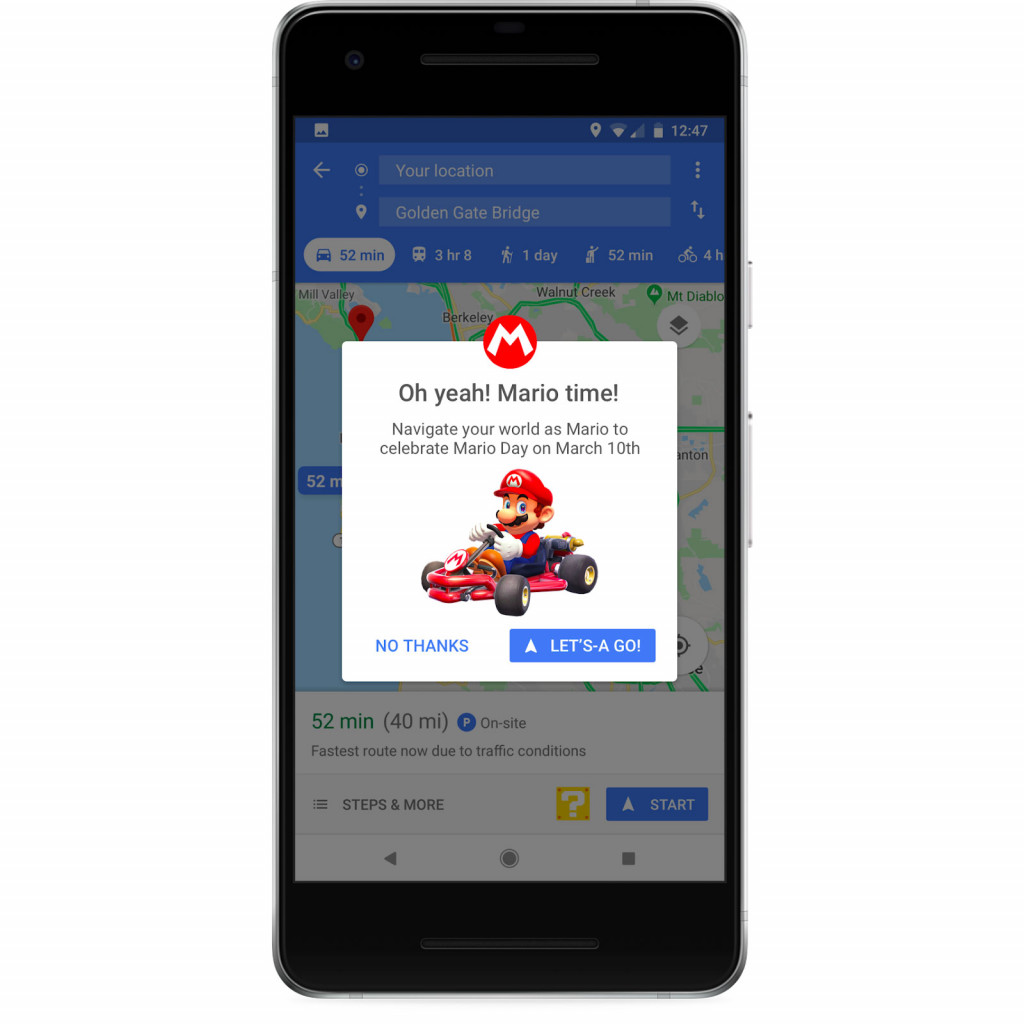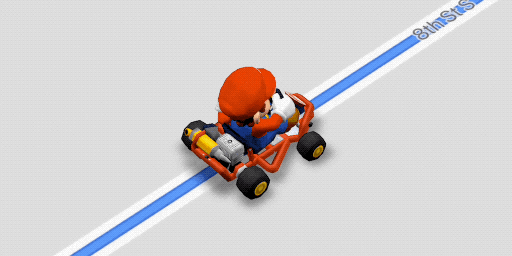There’s no way to play Mario Kart in real life, but you can at least feel like it’s a proper thing as Mario joins forces with Google Maps this week (but please be safe, folks).
It’s hard to deny how awesome Nintendo’s “Mario Kart” game is, and whether you’ve played on a console or the arcade, there’s a good chance you’ve experienced the fun that is racing friends in the title.
But real life isn’t like that. Real life isn’t driving on a track with plumbers and princesses and dinosaurs and crashing into boxes. If it were, we’d not only have problems with our comprehension of time, but our insurance premiums would be so much higher.
This week, though, Google is merging realities, and it starts today for Mar10 Day (get it?).
Yes, March 10 is apparently “Mar10 Day”, and to make it a more Nintendoriffic Day (see, we can make up words, too), Nintendo and Google have come together to make Google Maps a more fun place.
Starting today and for the next week the little chevron normally taking the part of being you in a navigation mode on the iPhone and Android version of Google Maps will be something else: Mario.
Yes, it’s-a-him, Mario. And officially so, even as Mario takes to the streets in an updated Android and iOS app provided you click the yellow question mark icon at the bottom of the app that looks like one of Mario’s gold coin boxes.
While it might look like Mario Kart, Google told Pickr that it has intentionally being designed for safety in mind, and while Mario appears the animation, the sound of Mario are only audible at the beginning and end of the ride, so you won’t be tempted to touch or prod the plumber as he drives the streets of Sydney, Melbourne, Brisbane, or anywhere else.
Also, this isn’t actually Mario Kart. We need to stress that, as Google told us there’s no sharing of actual paths here. This is just an animated Mario for March 10’s “Mario Day”, and your friends won’t see your Mario on the streets of Sydney, not like they might see other Pokémon in Pokémon Go.
You’ll find this on iOS and Android only, from today, and if you’re looking and you can’t see it, update the app, as it needs the latest update to work.
If you don’t see the update or the icon immediately, it might be taking a bit of time for Google to roll out. An hour before publishing, we couldn’t see it, so check back later on, possibly when you want to drive somewhere.
Update (7.50 am): It’s up!