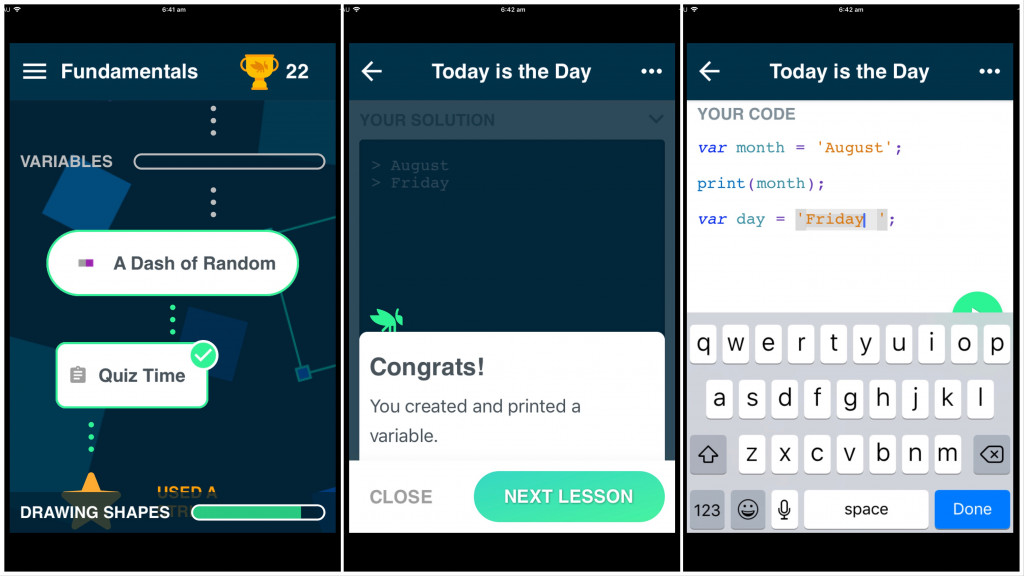There are lots of easy ways to get started into coding, and Apple’s Swift Playgrounds helps make that possible, but now there’s one more, and you won’t need an iPad to get started.
Whether you’re young or old, learning a new skill is always valuable, and when it comes to programming, that’s one that is becoming more and more crucial these days. We’re beginning to get kids learning to program from an early age, and adults can get on this action as well, but how do you start?
A guide is often a good place, and we have one of those, pointing out the best places to get stuck into learning not just the language of coding, but the thought process behind it as well. This week, however, our guide may need a bit of an update, as Google rolls out a new addition.
It’s called Grasshopper, and it has been built by Google’s experimental division, Area 120. Much like other programming educational games, Grasshopper aims to teach you how to code by gradually getting you to solve puzzles with code, filling in the blanks and explaining what the fragments of code you’re working on do.
For this tutorial, you’ll be learning JavaScript, meaning web applications will be within reach, as well as other programming languages, since many of the things learned in Java can be passed over to other programming languages.
Grasshopper appears to be built more like a quiz application with puzzles, making it less like the game treatment of Apple’s Swift Playgrounds, but it does come with one useful upside: it works on both of the major platforms, iOS and Android.
That’s distinct from Apple’s required iPad for Swift Playgrounds, which is free otherwise.
You’ll find this one on both the iPhone and iPad App Store, as well as the Google Play Store for Android.