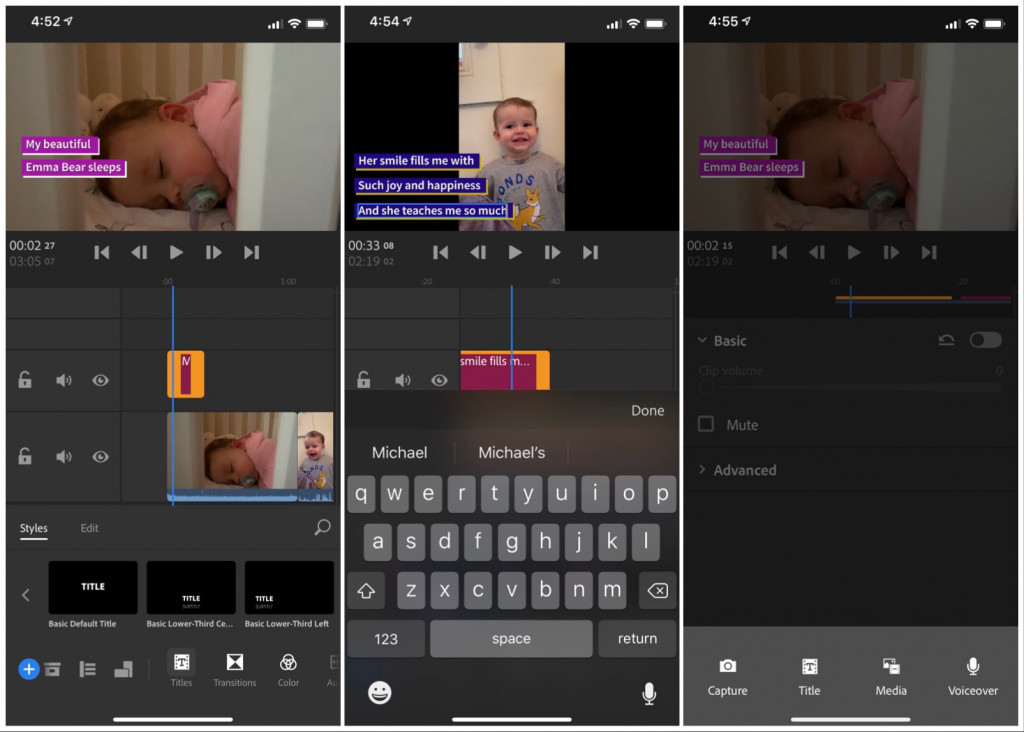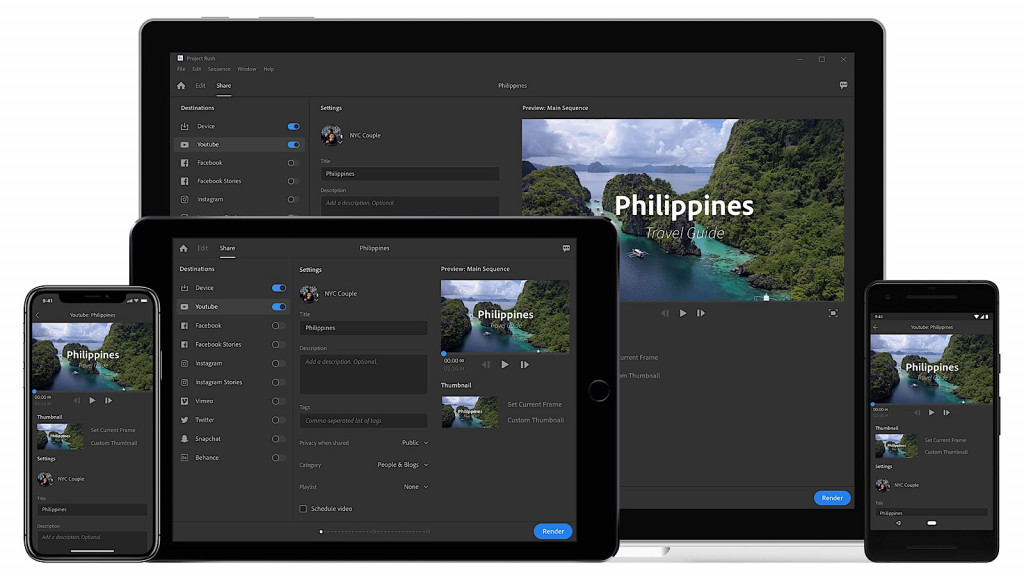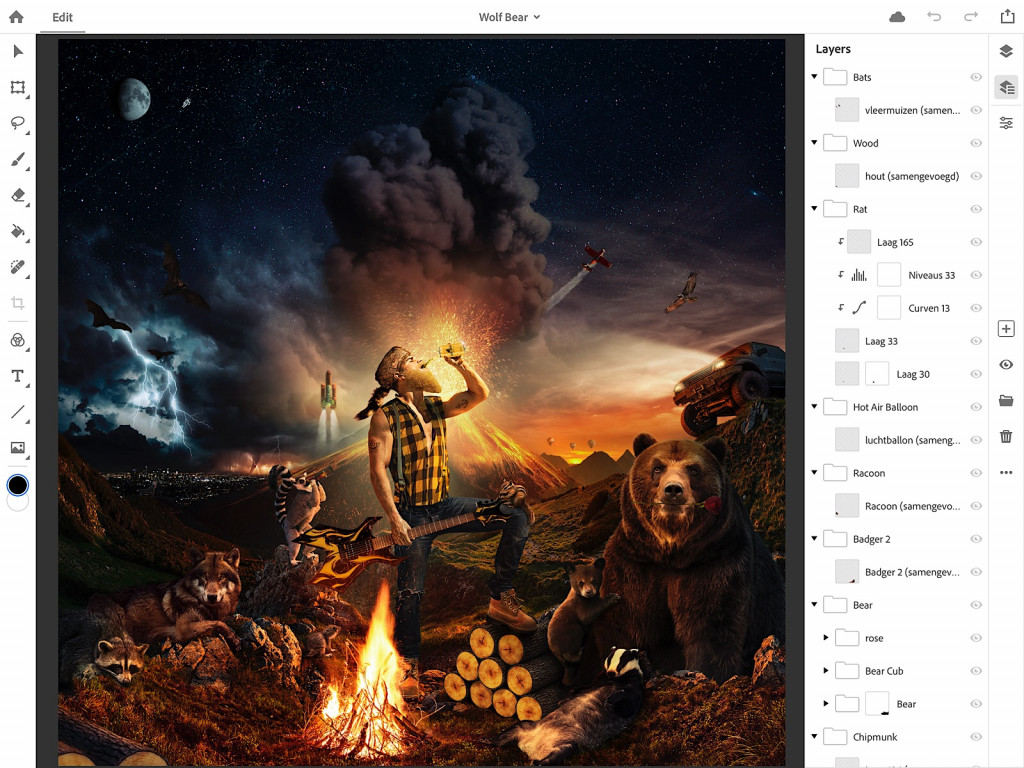If you’ve needed to cut a small video on the go but iMovie hasn’t cut it, so to speak, Adobe’s latest app could seriously help.
There’s nothing quite like a full computer, and try as we might, replacing the properly desktop creative application with something far more suited for mobile doesn’t always go as expected.
You might try to get the same sort of work done with a mobile app on the iPhone or iPad, but unfortunately, these micro experiences often don’t hold a candle to what a desktop or laptop can do.
Essentially, if you know how to edit videos in Adobe Premiere or Apple’s Final Cut Pro, there’s a good chance that neither Adobe’s Clips or Apple’s iMovie on mobile devices is going to really work out well for you.
It’s a thing, and we get it, especially as video editors; tiny apps just don’t do what their larger counterparts are designed to do, and probably never will.
But a change is coming for at least one aspect of this.
A proper take on Premiere for iPad
Adobe has launched a slightly more usable take on Premiere on the iPhone and iPad this past week, arriving in a different app, Premiere Rush CC.
It’s an app that looks and feels a little more like Premiere, and even gets multiple tracks, adopting aspects of Adobe’s Motion Graphics template system to let you add titles that animate over your videos so you can render them for your chosen platform, such as Instagram and YouTube.
You can think of Premiere Rush CC as a sort of middle ground to Premiere Pro and After Effects, sitting in between to let you build videos with music and titles quickly, and either export remotely or come back and edit them using a proper Premiere workflow.
In at least one way, it feels as though Premiere Rush CC is giving Adobe what it has needed for the better part of a year: an easy way for video editors to create Buzzfeed-style social videos on the go, giving services like Lumen5 some competition, and even its own Spark Video service, which never really felt complete.
Testing it this week, we can definitely see what Adobe is going for here, though feel some tweaks and tightening would make it a whole lot better, especially if it added support for your own MOGRT files, Adobe’s Motion Graphics templates, which allows you to build and apply custom animations between Premiere and After Effects with ease, building them in After Effects for easy loading in either of the apps.
Unfortunately, Premiere Rush CC doesn’t appear to support custom Motion Graphics template files on mobile devices at this time, working only with its own “professionally designed” files on the iPhone or limiting custom files to Mac and Windows, which kind of removes the ability to remotely build for specific brands you may have previously set up using only your phone.
We’ll jab Adobe on this point, though, and find out if or when this feature is coming, as it would truly help round out the Adobe Premiere Rush CC package, which does offer a free starter plan, but will cost money for most users.
Photoshop is being remade, too
Adobe’s take on a mobile Premiere that works on mobile is just the tip of the iceberg, as a version of Photoshop for iOS is on the way, too.
In a move that will get many a creative breathing the word “finally” under their breath, possibly followed by a few other more specific and pointed words, Adobe is finally working on a variation of Photoshop redeveloped for the iPad.
Unsurprisingly, it’s called Photoshop CC, and it aims to get the power of Photoshop’s PSD editing tech on the iPad, supporting layers, image editing tools, and more, editing files on the iPad and storing the changes via Adobe’s Creative Cloud so you can check, edit, and check again back on an actual computer copy of Photoshop when all is done.
It’s a technology that will finally make better use of Adobe’s Cloud than just a way of storing random files, settings, colour swatches, and little graphics for use in Adobe Illustrator and the like, as well as those using it for photos in Lightroom and such.
With Photoshop for iPad able to use it for PSD storage, you won’t necessarily need to take a laptop with you, and may be able to rely on an iPad for serious work that would normally require a big laptop and graphics tablet, switching to the iPad Pro and Pencil in the end.
Photoshop for iPad is coming next year (2019), and Photoshop users who also rely on brushes will see a different app likely around the same time to let you use those same brushes with vectors in an app Adobe is making fresh called “Project Gemini”.
Pricing and availability
For now, Adobe’s Premiere Rush CC is only for iOS, Windows, and macOS, though it will be coming for Android next year.
Pricing for the platform starts at “free” for exporting up to three projects for free, but there’s a $9.99 USD per month price if you want to export more.
Good news, thoughL if you have Master Collection or the Premiere Pro CC single app plan, you also get Premiere Rush CC included.